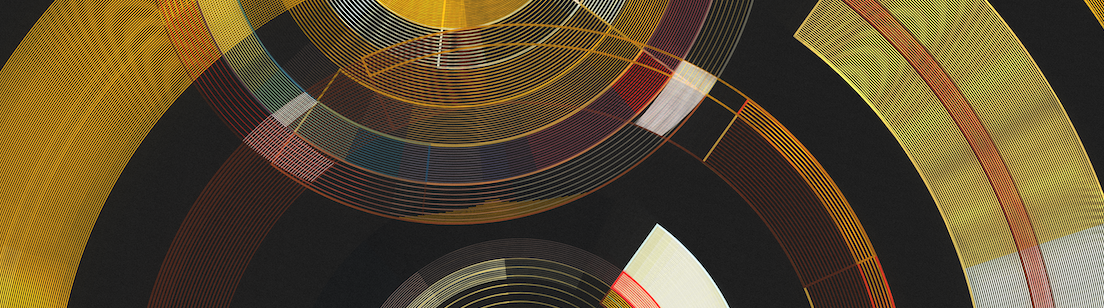
entretiempos
Our lives are scattered across several time scales, and the meaning of every event that takes place depends on the time scale that we choose to define & observe them from. Yet we fail to fully comprehend this in our daily errands. Entretiempos is an artwork that reflects on this, based on an aesthetic that pays a tribute to the works of Sonia Delaunay, František Kupka and other painters from their era, recreated by the usage of intersecting rings that create a varied and rich space.
You can read about the inspiration and idea behind the artwork here. There are some details about the features/parameters of the work further down below. Even further down you can find the list of commands / options that you have available with each artwork (direct link).
entretiempos is released as an Art Blocks Curated project: https://www.artblocks.io/project/267.
The test mints are here, in case you'd like to experiment with them. It is recommended to open them in their "live" view (press the "live" link under each work).
I hope you enjoy it. Thanks for stopping by.
The inspiration: time scales
We live our conscious life bound to the time scale we operate at biologically. We expect to live around 70-80 years, and we organize those years in the time that it takes our space vessel to circle once around the Sun. The time it takes that journey is meticulously divided into 365 days, which is a time unit given by the time it takes Earth to fully revolve once around its spin axis. Days are sliced into 24 hours, hours into minutes, all the way down to a second (it's an interesting read to know more about the second, how it represented a different amount of time through history and how we define it today).
Moreover, our brains process information at a given pace, under normal conditions, a pace which we all typically share but that could be affected by illness, hence creating discordant time scales among people. I tend to recall the story told by Oliver Sacks in his book Awakenings, a beautiful and moving account of his experience with patients that had survived encephalitic lethargica. These people had been frozen in an almost ghost-like world for years, until Dr. Sacks administered them the then-new drug L-DOPA. I vividly remember one scene described by Dr. Sacks, where he observes a patient, Miron V., that seems to be frozen in time with an arm extended. He thinks there's something more to it: he takes a camera and photographs the patient 30 times over the span of one day. Then he runs these photographs at 16 frames per second to discover that he is wiping his nose, as Dr. Sacks mentions, ten thousand times slower than normal. Impossibly slow for those without his condition, but normal to him. Other patients have impossibly fast movements and speech, and one would need, again, to film them and see their actions in slow motion to understand them.
Slow-motioning brings to mind the obvious reference of Eadweard Muybridge's work in the late part of the 19th Century, with his first-ever proper depiction of a horse gait running at a full gallop. He went on to produce over 100.000 images of animals and humans in motion. Being able to peek into different time scales has since fascinated mankind (as one of the many different frontiers we can try to expand), all the way to our camera phones being able to shoot pretty nice slow-motion movies with shutter speeds around 200fps. Yet this all remains typically at an anecdotal level in our lives. We don't think about most of the time scales we are immersed in.
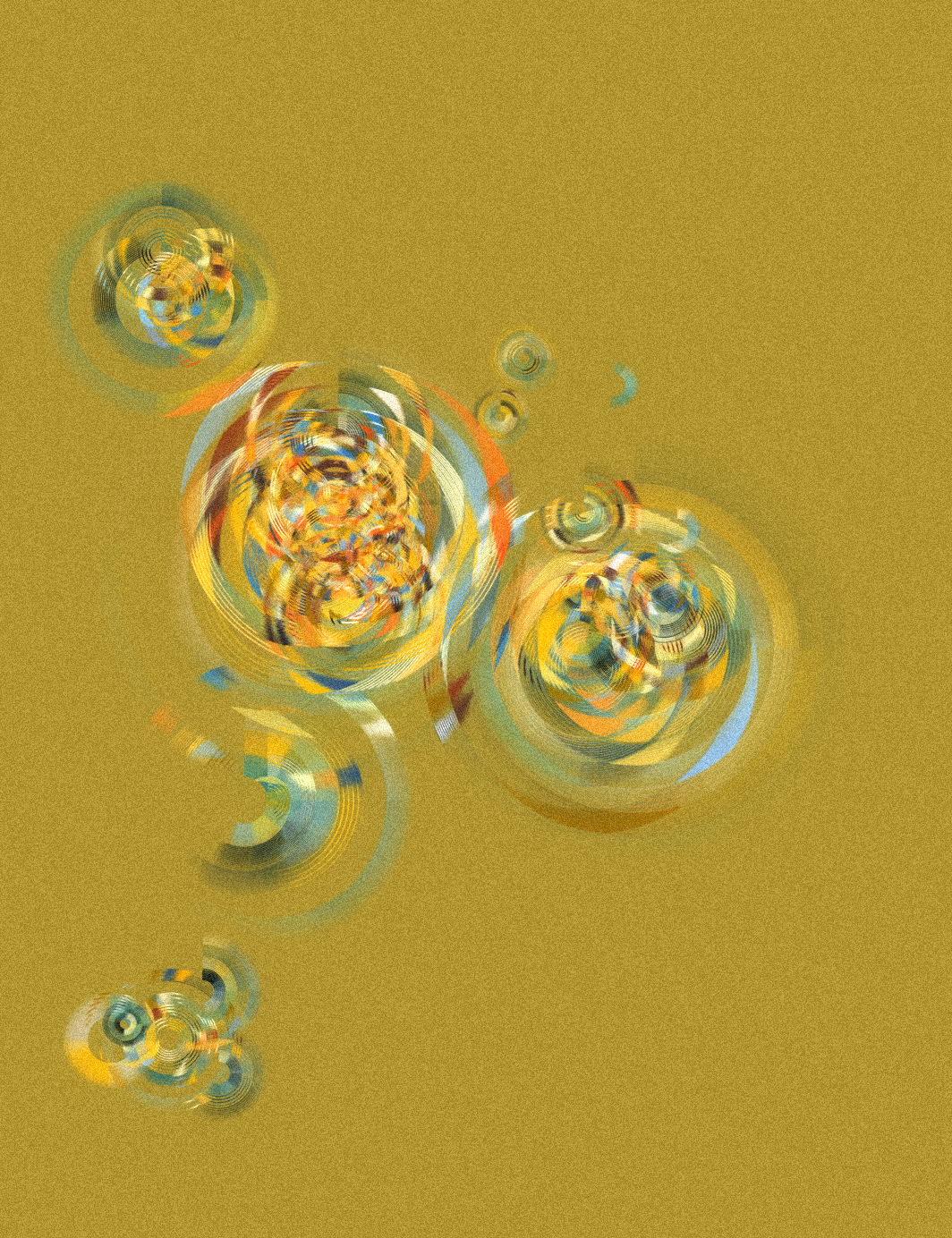
However, everything we do has its own time scale. Getting a job, executing a project, raising children, traveling somewhere far away, commuting to work. We manage to fit this all into that rhythm that is imposed by our context (the Earth orbiting around the Sun, our biological substrate, the society that emerges out of all that), and we can perceive change in things that have a time scale within certain boundaries. There are other things that we are used to accept as an existence that apparently coalesces all of a sudden in a given moment in time: we buy a car now but we don't really need to worry about how long it took to be produced. We work at a company a bit unconscious of the fact that the company started its activity many years ago and might take many more years to achieve a given goal. An airport takes 20 years to be built. Sometimes one feels that everything is stuck, that the company we work for is frozen in time with an arm extended doing nothing. But, alas, it might happen that it is wiping its nose.
Same thing happens in art. We typically see a finished artwork. The Guernica by Picasso: it takes time to see it all, but it took longer to be painted (35 days) and more so since the original commission took place. Michelangelo's frescoes on the Sistine Chapel were painted over a total span of 10 years in two periods, yet tourists go there, experience it for some minutes and leave with tens of photos on their camera phones (the same ones that can do 200fps video, but sadly will not be able to capture Michelangelo's work grandeure - although we all know we take the photograhps only as a vital proof to ourselves that we are living our lives, don't we? But that might be a topic for a different moment). The Sistine Chapel frescoes required of wooden scaffolding be built for the artist to be able to paint on the ceiling. The Guernica required less preparation, sure, but Picasso prepared many sketches to plan for the large canvas (roughly 3.5 x 8 m), ordered a special type of paint to prevent gloss as much as possible, and had Dora Maar, a photographer he collaborated with, document the process (the Guernica is apparently considered to be one of the world's best documented works of art with regards to its process).
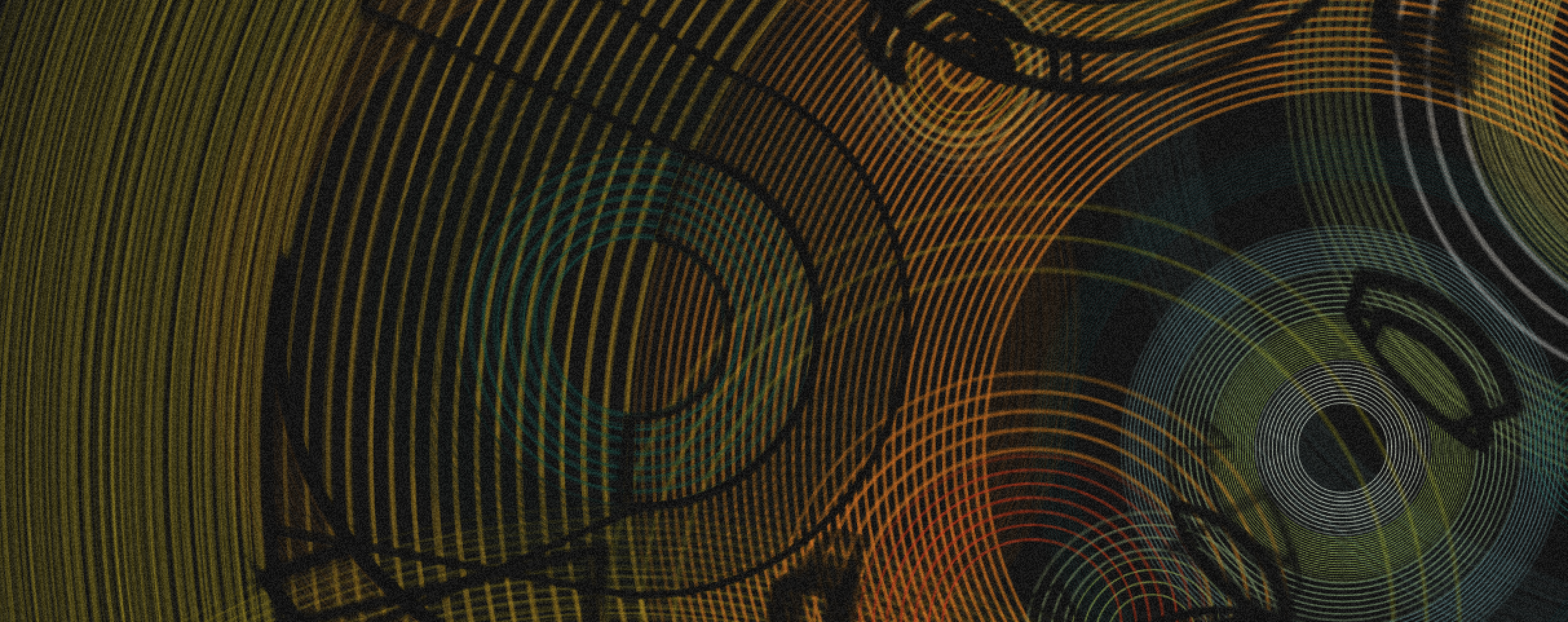
All these thoughts came to me preparing my entretiempos system, and it is the inspiration for its name ("entre tiempos" could be roughly translated to "between times", and is also a word play with "entretiempo", or "change of seasons"). I have written already about the original inspiration for what I call my polycircles system: inspired in the works of Sonia Delaunay, and influenced by the Orphism movement that she started, along with other Bauhaus-era artists, I wanted to create an algorithm, a paint system that would create rings that intersect each other and that could yield interesting results. Results that could move an observer, results that could generate in the viewer the subjective experience of pleasure, melancholy, joy, sadness, meditation and others that I experience when I am in front of the works of the painters and artists that figure as influences for this project. Basically, I wanted my artwork to be a system that creates artworks in this particular style, and artworks that could trigger a response in the observer: an emotion, a thought.

I started building this system in April 2020, during the first lockdown due to Covid-19, in Madrid, Spain. I had painted, brush-oil-and-canvas, a precursor to this system, inspired equally in the works of Sonia Delaunay. As I moved on with preparing the system, many events took place, both at a world and private-life scales. At time scales too. Then I started reflecting on the ideas put forth at the beginning of the article. We see a finished artwork, but what about the different time scales that go around it? What about the different time scales that have to do with life around us?
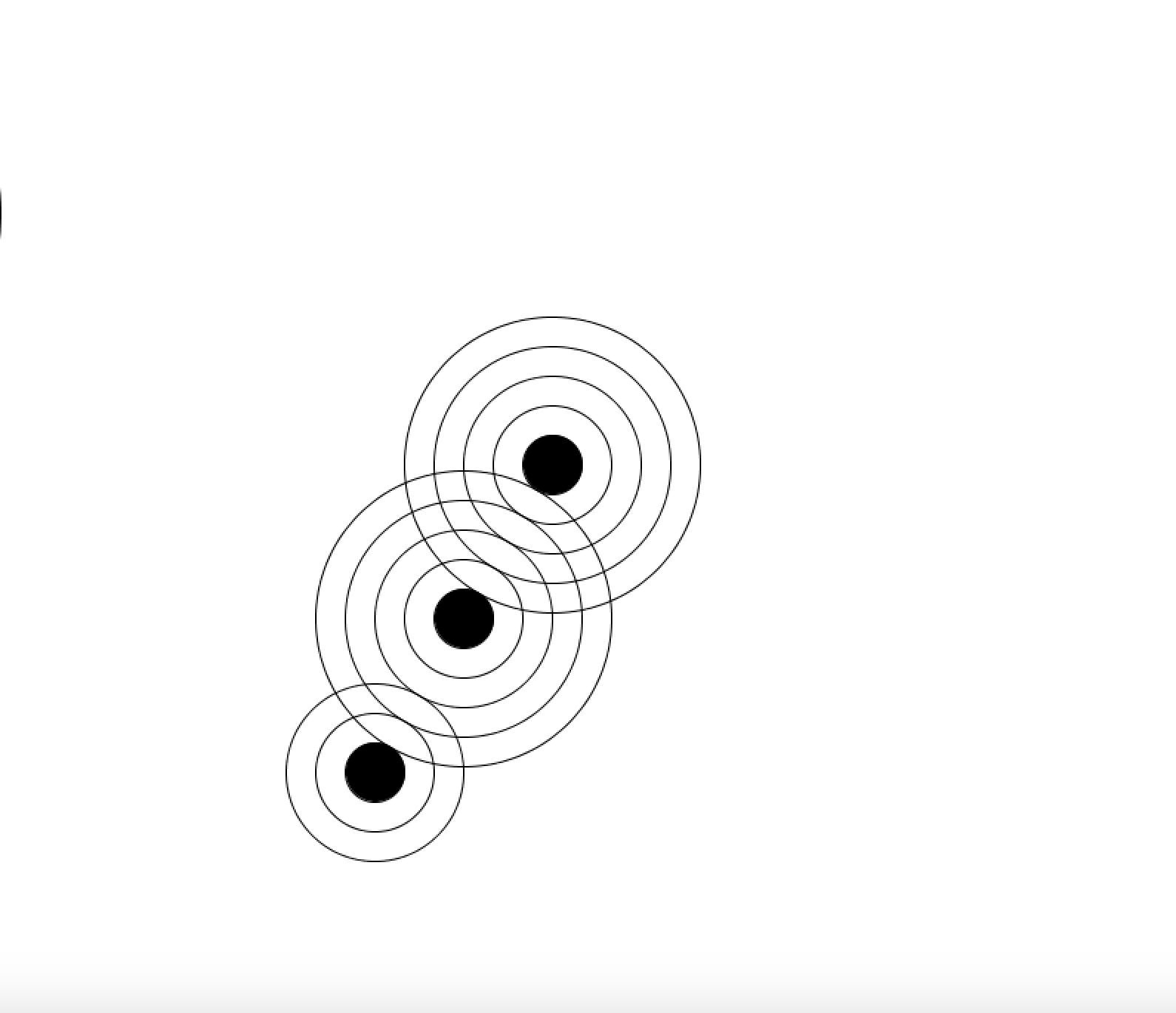
Entretiempos is the evolution of my polycircles paint system, prepared to reveal the time scales and the scaffolding. The viewer of the artwork has certain control over how it paints: one can choose to pause the work to delve into the details of what happens between one time instant and the next one, much like Eadweard Muybridge did with the horse gait at full gallop. One can save it, enlarge it. One can set it in loop mode, where the work will paint and vanish continuously, letting the viewer experience parts of the total work in isolation. Sometimes the artwork will reveal its spatial scaffolding too, leaving the underlying schema sketched but not painted. Sometimes it will fill in the space with lines, sometimes with solid fills.
Another dimension about time scales that applies particularly to long-form generative art in a different way than traditional works of art is in regard of its span over many works that are created by the same system. The artwork is not one single output of the system, but rather the whole set of outputs. One may like one particular output, but think that the rest of creations are junk. One single "leaf" artwork may be good or not so good, but the whole work is the tree and one needs to look at it all to ponder if one likes the system or not. Hence, in a given time scale of one work (the time it takes to see one work), we can make only a partial judgement. Again, taking a step back to see the whole collection of outputs seems necessary. Taking a step back to gain perspective, once more. Being able to change the time scale.
There is another aspect of the work that is loosely related to its time scales, and related to one of the overarching topics of interest in my career. It has to do with the emergence of qualities and abilities that we living entities have, and that at some point artificial entities might exhibit, either by design or by emergence. I wrote an article touching on whether neurological illnesses were in the cards for artificial intelligences. I'm very much interested in whether emotions will take place in artificial beings, and what will they be like. We humans operate largely from the emotional plane, yet we expect artificial intelligences to understand our world based on what typically is biased, incomplete data of mostly rational processes. Emotions are a basic constituent, for me, of an artwork. They can be emphasized by using several techniques. In painting, among others, one can do their brush strokes with different speeds, with different brush sizes. Imprecision turned into emotional expression. Or fine-grained time scales for better precision, coarse-grained time scales translated into imprecise strokes. The work explores that, sometimes using imprecise strokes as a way to understand if a machine generated image can trigger emotions using similar resources as what a human might do.
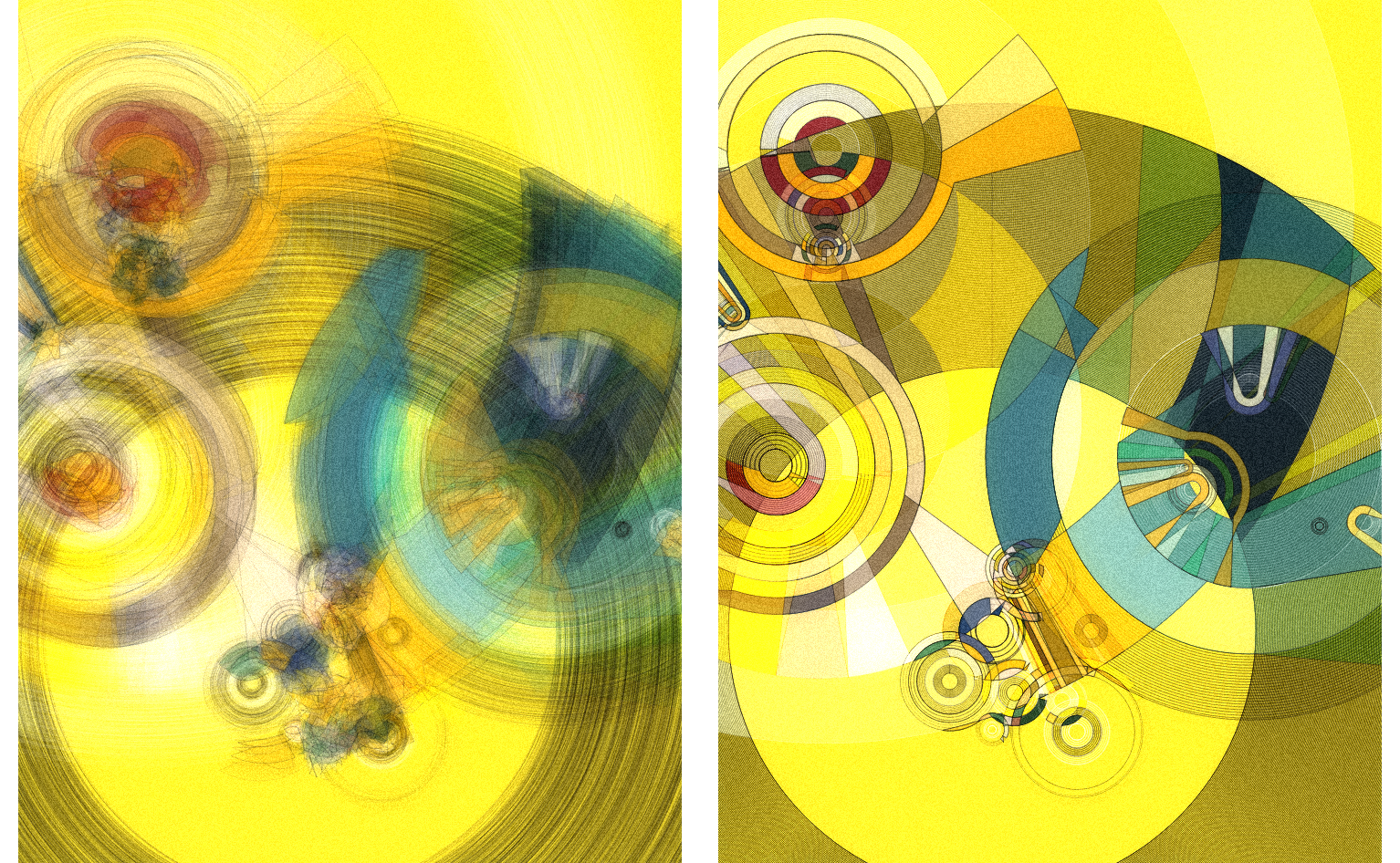
We struggle with issues related to time scales every day. One may find herself in a difficult situation, mentally impossible to bear with. It is impossible because we live in this time frame of one day, and then tomorrow it's another day and things don't change so quickly. But the situation might change in a year. A historian wouldn't know that anything happened there. Can we re-frame our approach to our problems by changing the time scale we use to process the situation? Obviously, this cannot be applied to everything, but often we fail to acknowledge that certain things are made problematic only because of the time scale we apply to them.
During the many runs of the system, tuning parameters, fixing bugs, changing behaviours, etc. as I have been exploring the wide range of possibilities, I have come to think about the ultimate time scales. As the algorithm traverses parameter space to yield a growing number of artworks that each explore one corner of this space (the idea of total cognitive space that I write about in this article comes to mind), one cannot but understand that there is this other scale, parameter scale, which relates to time and space scales. Our very universe is bound by its parameters: universal laws of physics, that might perhaps have different values in a different run of the "universe" algorithm that some entity might be running as we speak. Because we can't take for granted that the only time and space scales that exist are those that we can comprehend.
About the artwork: parameters
There are quite many parameters that control the whole output. The artworks expose a set of characteristics for those interested in digging a bit more, as follows:
- Temporal form: is it a complex piece that takes long to paint? Is it a simpler work? For the lack of a better way of expressing it, I have used musical forms to convey the approximate complexity of each piece. It can be a passage, a short piece, or a sonata, which is more complex, longer, or a symphony, potentially much longer and with more elements interacting with each other.
- Spatial scale: is the piece composed of fine, small pieces, or larger ones? Easy values here: small, medium, large.
- Spatial base structure: how are the elements placed on the canvas? They may be: one large group of rings at the center, with satellite rings around; or they may be arranged on a straight line, either vertical or horizontal, or we may have an underlying grid where the main ring groups are placed, each with their satellite rings.
- Spatial tempo: in music, there is an indication of a time signature that has to be followed for the piece to sound coherent. If you specify a set of notes and durations, you must have a constant time scale where you fit things in. But you can shift the tempo a bit to add expressiveness to music. In the same way, there are some tempo relaxations here with respect to spatial placement. The spatial tempo may be giusto, when there are no variations, rubato, when there are slight variations in position with respect to what it was supposed to be, and rubato agitato, which as you may figure out is an even wilder performance of the underlying grid. Yes, sometimes the algorithm needs to get wildly expressive. Others it's a calm affair.
- Rings paint precision: sometimes the base rings are painted with machine-like precision. Sometimes they exhibit less perfect rendering. In certain occassions, rings are painted with much more liberty, in a loose paint style more reminiscent of undetailed passages in a human-made painting. When an artwork comes out very imprecise, it still has an option to reveal itself as what the machine would paint if it had no emotions.
- Intersections paint precision: same as before, the system may choose values for its precision in a range that is condensed in three large categories. Again, the artwork can be viewed with no imprecisions, if desired.
- Background colour: the work exhibits the colour that was originally used to prepare the canvas. It may end up painted entirely over, other times it shows through the artwork. There are 7 possibilities here.
- Intersections fabric: the ring intersections are the cornerstone of the whole work. These are computed individually to be able to then represent them, skip them, etc. in any way the system may find fit (among the choices made available by the artist, that is). They can be represented by a mix of solid fill, lines or outline / schema. In the case that it uses lines, it specifies if these are thick or thin. They create very different effects on the final work.
- Rings fabric: same possibilities as the intersections. Sometimes the rings are not visible, though. This is specified by a different feature.
- Rings: indicates whether the rings are painted or not. If they are painted, it indicates whether they are painted as full rings, as broken rings (segmented into 4 pieces that might be rotated or not) or as abstracted rings (an uncommon representation which is best seen than described).
- Background context: besides having a background colour, the artworks may have additional elements. Sometimes they display the boundary of the main ring groups, sometimes there are certain triangles painted on the background, inspired on the geometric shapes from the early 20th abstract, geometric works. In both cases they are affeceted by the paint precision parameters (see earlier). Sometimes there's nothing extra.
- Colour experience: the system has at its disposal 11 different colour palettes to choose from. It may choose between 1 and 6 for each drawing. When there are 2 or less palettes at play, the work has a concise colour experience. When there are between 3 and 4, it has a varied colour experience. More than that is a wide colour experience.
- Delaunay palette: it indicates if it is using one of the three different palettes drawn from Sonia Delaunay's works. One is drawn from a textile work, another one from "Danse Rythme sans fin", 1923, and the last one is drawn from "Prismes électriques", 1914. It can be either "yes" or "no".
- Colour notes: additional notes about the use of colour. It highlights certain combinations that have a particular story to them. It may indicate that a work has "gold accents", "pure b&w notes", or no additional colour notes ("normal").
- Grayscale: a work may end up being a work in grayscale. This indicates whether it is or not.
About the artwork: user manual
Yes, it's an artwork with a user manual. Welcome to this age. What can you do with it? There's a range of options. To use them, you have to click on the artwork first before you can summon the different commands.
Control the flow of the painting:
- Press 'p' to pause and continue the painting. When you press 'p', the work will continue to paint until it has finished with all the shapes that were already in process of appearing. Once all the shapes that were already at mid-paint are done, the system won't add any further shapes to paint until you resume painting pressing 'p' again.
- You may trigger a repaint of the image pressing 'r' followed by '0' (zero).
- You can watch the work unfold in loop as it paints and erases itself indefinitely. This is summoned by pressing 'r' + 'y'. Once you are in that mode, experiment with '+' and '-' to speed up / slow down the drawing. Reset to normal mode by pressing 'r' + '0' (zero) or reloading the artwork.
- Perhaps you have spotted certain parts of the time scale of the drawing that are interesting: while it is drawing, you can press 'k' to add a keyframe so that when you press 'r' + '0' it will stop at every step defined, so you can have a look there. To continue after it has stopped, press 'p' (not unexpectedly). To remove all the intermediate keyframes you have defined, simply reload the artwork via browser page reload.
- Press 's' followed by 'c' to save the current image you see (png file). When you do this, the drawing stops completely to save processor time. To continue, press 'l' (as in loop).
- Press 's' followed by 'f' to save the final image, no matter what the current status is. That is, whenever the work has finished painting, it will save the image to your computer, so you don't have to wait for it to finish painting if you wish to save the completed version.
- Press 's' followed by 'i' to save the intermediate images that you defined using 'k' as keyframes. Typical usage would be that you let the drawing evolve, pressing 'k' at the keyframes you desire, then you restart pressing 's' followed by 'i' and the system will restart the drawing and auto-save an image at every step defined previously.
- Press 's' followed by 'm' to save one image every 1/10th of the total duration (that is, it will save 10 images that span the whole process). When you press this combination, the drawing will restart at the last speed you defined (or the default one) and it will start saving 10 images equally spaced temporally to cover the whole span. Ah, would you like to save more finely detailed steps? No problem: press 's' then '+': every time you do so, you will multiply by 2 the output images to the collection, so next time you press 's' + 'm' it will save as many images you have defined. If you would like to start all over again, remember you have 'r' + '0' (zero): it will reset all values to defaults. You can also press 's' followed by '-': it will divide by 2 the number of images to be saved with 's'+'m'. It is limited at 1 image as the minimum, and 1 image per painting step as maximum.
- Press 'l' (as in loop) to pause and continue the whole system. This also stops the noise generator, so the image will totally freeze. Useful when seeing the image at a very high resolution, to prevent your computer from blowing the fans at max speed.
- Press 'e' to know whether the work has reached the end or not. It will display a status indication on the lower right corner, with a red dot indicating it's not over yet, or a green dot indicating the work has painted all it had to paint. Press 'e' again to switch off the status indication. If you press 's' (any of the 'save image' options), the status indicator will switch off so that it is not present in the saved image. However, if you switch it on again and you asked for the system to save any delayed image (save final image, or save intermediate images), the system will save whatever is on display at that moment, meaning that if the status indicator is visible, it will be visible on the saved image. No problem: should this happen, switch it off and save again.
Control the resolution of the artwork
If you wish to save a high definition image at whichever step of the process (controlled by the previous commands), you can do so by using the following options. Please take note that if you end up specifying an image resolution that your computer cannot handle (either the graphics card or the general available memory for the browser), you could experience some symptoms which are explained after the list of the commands:
- Press 'd' followed by '+': it will increase the resolution by adding 1 to the pixel density. This is a bit technical, but let's say that every time you multiply by 2 the pixel density, you are effectively doubling the image size. When you press this combination, the drawing will restart at the new resolution.
- Press 'd' followed by '+': it will decrease the resolution by subtracting 1 to the pixel density.
- Press 'd' followed by any number from '1' to '9': it will add that amount to the pixel density. So if you had, let's say, a value of 2 for the pixel density (which is the default value for many devices), and you press 'd' followed by '9', you would end up with a pixel density of 11, which is almost 6 times as large as the original image (it is equivalent to multiplying by 2 two times and then multiplying by 1.5). If you had an image that was, say, 1000 pixels high, you would now have an image almost 6000 pixels high. You can keep adding: if you press 'd' + '9' + '5', you will end up with a pretty large image (adding 14 to the original pixel density).
- Press 'd' followed by '0' (zero): it resets the pixel density to the original value. So the image size will be back to what it was.
If you happen to push resolution too much, you will get a black image. That means you have pushed past the maximum texture size that your graphics card can handle (apologies for that). Nothing to worry about: press 'd' + '0' to reset, or 'd' + '-' to go to one value less for the pixel density. For example, a 2016 MacBook Pro, which has an integrated Intel GPU on the i5 processor, can go up to roughly pixel density 10/11 from a starting point of a maximized browser window. That yields an image almost 8000 pixel high, which is pretty good for a print of roughly 70cm tall (27,6 inches tall, more or less).
A final note. Among time and space scales, as I have mentioned, we may find things we didn't expect. One needs to be on the lookout for things to reveal. You might ask the work to reveal its secrets; if you know how to do it, the artwork will reward you.